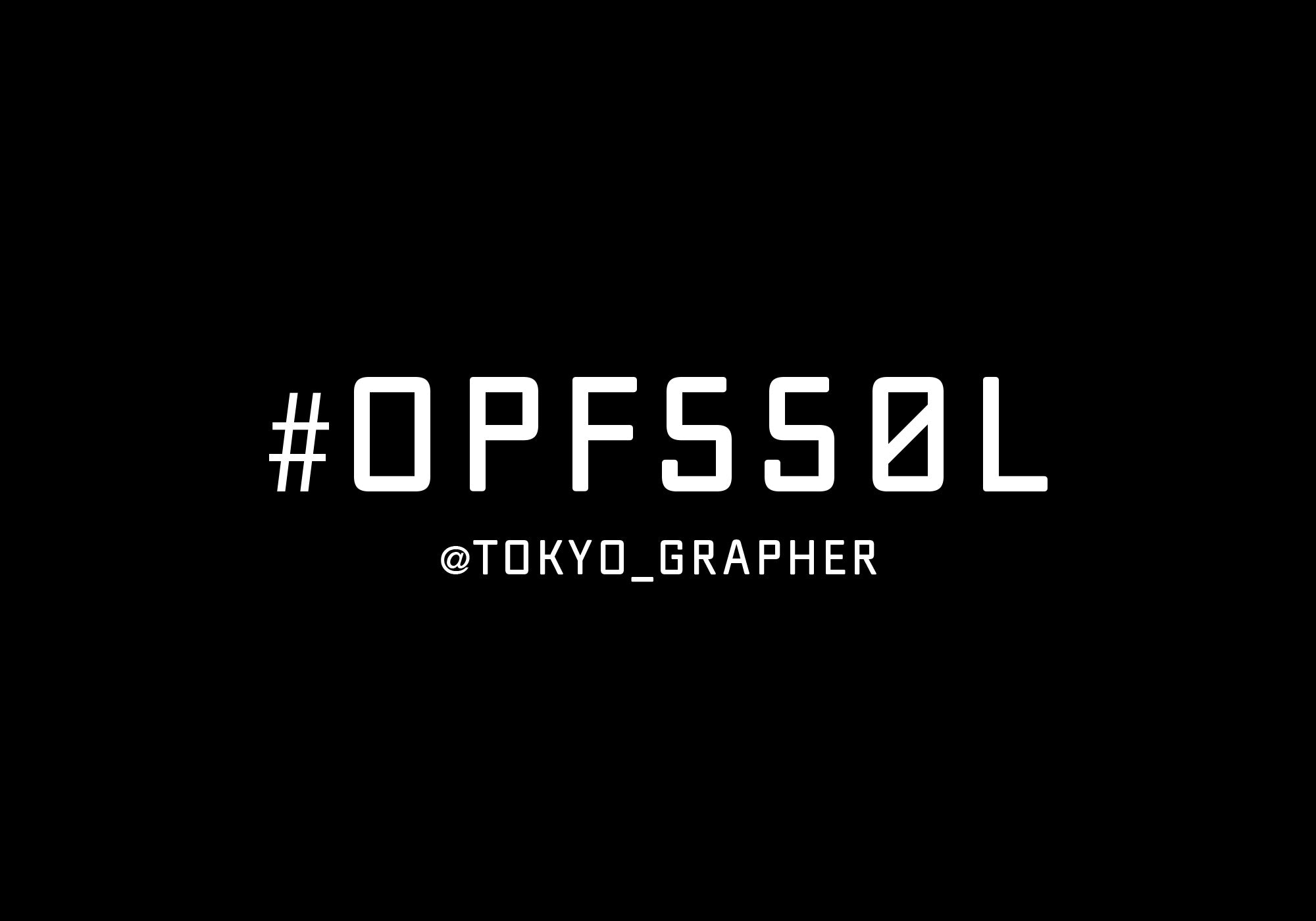ShutterSource
Street snap in Mainz, Germany
久しぶりの海外ドイツ マインツへ行ってきました。マインツはライン川沿いにある街で、紀元前38年にローマ人によって建設された要塞都市として始まり、現在でも歴史的な建築物や遺産が数多く残る街です。
歴史や観光以外にもマインツ大学などの教育機関や研究施設も多く学術的な活動も盛んな都市で、カメラ分野でも重要な街で多くの光学関連の研究機関や企業があり、先進的な光学技術の開発や研究が行われています。
そんなマインツの街を新緑の映える OPF 550-L を付けて撮ってきましたのでご覧いただき、マインツの雰囲気を感じてもらえれば幸いです。
また、街の雰囲気とカメラ特性(今回はRICOH GRⅢx)に合わせ、今回の写真をRAW現像した Adobe Lightroom用のプリセット『Mainz for OPF 550 』を皆にも使ってもらえるよう公開しますのでご自由にご利用ください。
Digital Preset
Mainz for OPF 550
街の雰囲気とカメラ特性(今回はRICOH GRⅢx)に合わせてAdobe Lightroom用のプリセット『Mainz for OPF 550 』を作成ししました。上記全ての写真はこのプリセットを使用しRAW現像しています。
写真によっては露光量とコントラスト、ハイライトの明るさを少し調整しておりますが、LightroomでのRAW現像に慣れていない方も簡単にご利用いただけるプリセットになっていますのでお気軽にご利用ください。
プリセットの特徴としてはOPF 550-S / L特有の550nm付近(緑・黄色)を強調させた色味を活かしながら、街の歴史が伝わるようコダックのフィルムを思わせるような雰囲気に仕上げています。
プリセット適用前後がわかる比較を下記に掲載しておきましたのでご確認ください。

OPF 550-L

OPF 550-L + Lightroom preset

OPF 550-L

OPF 550-L + Lightroom Preset

OPF 550-L

OPF 550-L + Lightroom Preset
写真毎の調整について
上記比較サンプルのように撮影された元の写真によりプリセットを適用した場合の仕上がりは異なります。
Adobe LightroomでのRAW現像に慣れていない方は以下の手順にてご自身が良いと思える仕上がりに調整をしてみてください。RAW現像に慣れている方はご自身の方法でご調整ください。
- 露出を調整
編集メニューの『ライト』の中にある露出量の項目を明部・暗部どちらを強調させるか考えながら調整。 - コントラストを調整
編集メニューの『ライト』の中にあるコントラストをお好みのコントラストに調整。

ご利用上のご注意
- 本プリセットは RICOH GR3x へ OPF 550-S / Lを装着し撮影された写真に最適化されたプリセットとなります。
他のカメラなどで撮影されたデータでも使用することは可能ですが、仕上がりが上記イメージ異なる場合がございますのでご了承ください。 - 本プリセットはAdobe LightroomおよびAdobe Lightroom Classicで使用するためのプリセットファイルとなります。
他の画像加工アプリではご利用することが出来ませんのでご注意ください。 - Adobe Lightroom / Adobe Lightroom Classicの使用方法について弊社にご質問いただきましても回答することができませんのでご了承ください。
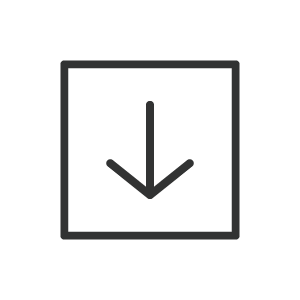
Lightroom Preset
Mainz for OPF 550
本プリセットはRICOH GRⅢxに最適化されたプリセットファイルとなります。
Products used for this blog

OPF(Optical Preset Filter)は、カメラが捉えるファインダーよりも外側にある光の眩しさや、光の角度や強さによって変化する季節折々の空気の色を写真に加える事のできるこれまでにない新しいタイプのカメラレンズ用光学フィルターです。
OPF 550-Lの『550』は550ナノメートルという光の波長を表し、緑や青の色を鮮やかに写し、L(Light)は特殊ガラスによる光の拡散量を表します。 その二つの要素を組み合わせることでこれまで実現することの出来なかった新しい表現を可能とします。


OPF(Optical Preset Filter)は、カメラが捉えるファインダーよりも外側にある光の眩しさや、光の角度や強さによって変化する季節折々の空気の色を写真に加える事のできるこれまでにない新しいタイプのカメラレンズ用光学フィルターです。
OPF 550-Sの『550』は550ナノメートルという光の波長を表し、緑や青の色を鮮やかに写し、S(Soft)は特殊ガラスによる光の拡散量を表します。 その二つの要素を組み合わせることでこれまで実現することの出来なかった新しい表現を可能とします。