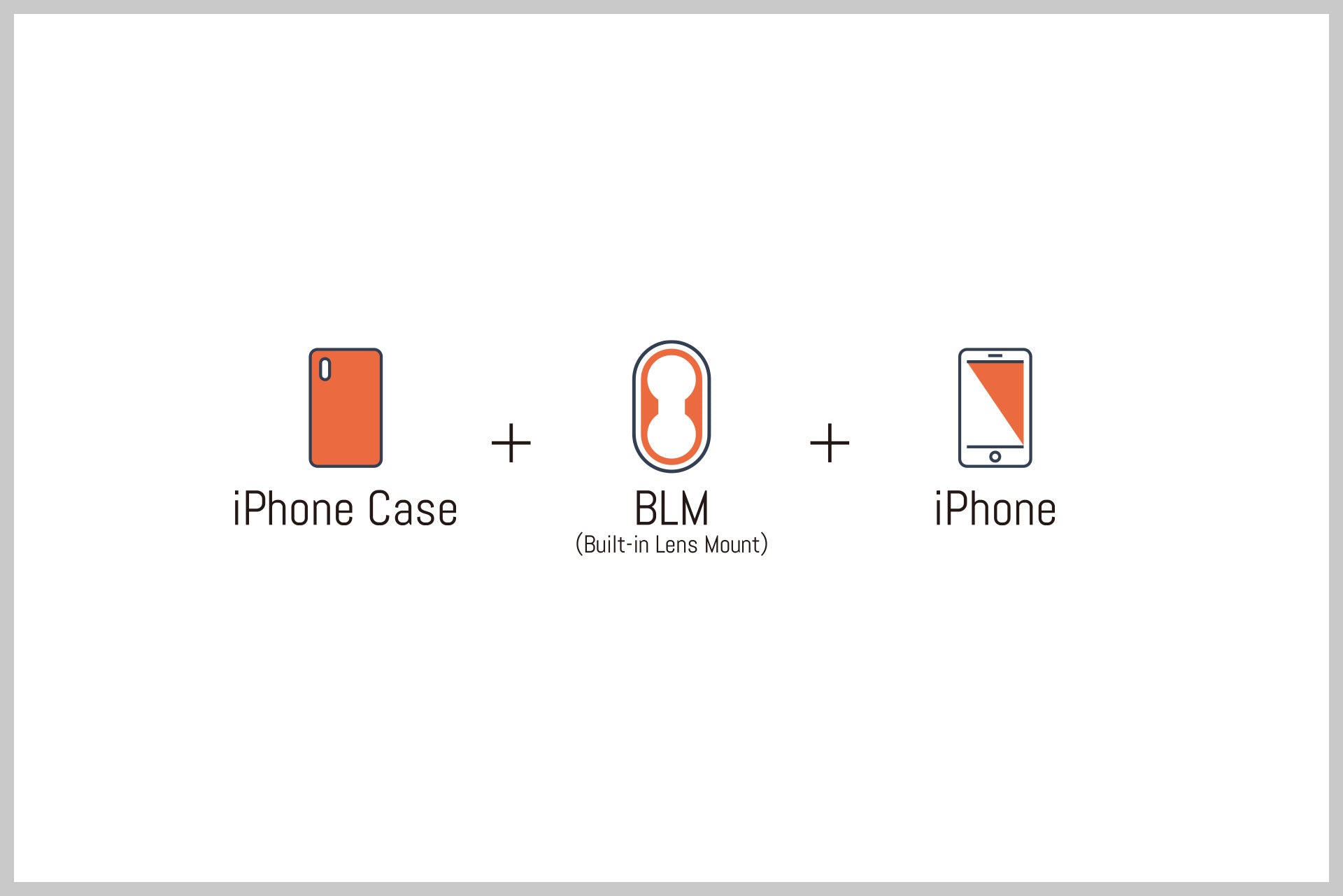
Attachment of BLM (Built-in Lens Mount)
BLM (Built-in Lens Mount) installation procedure
1. Check the top and bottom of the BLM (Built-in Lens Mount)
Check the top and bottom of your BLM (Built-in Lens Mount) by referring to the diagram below.
-
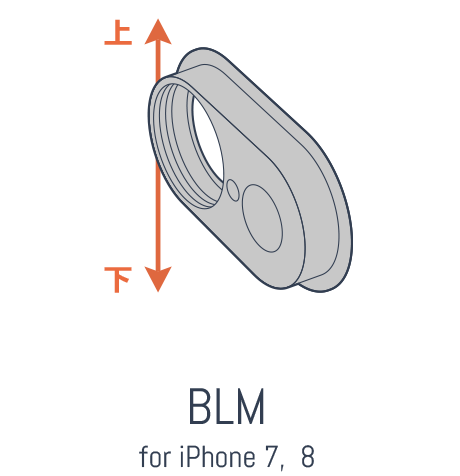
BLM for iPhone 7, 8 -
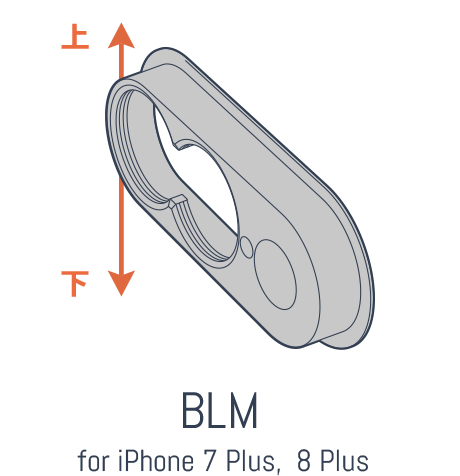
BLM for iPhone 7 Plus, 8 Plus -

BLM for iPhone X, XS, XS Max
* Both top and bottom are possible -

BLM for iPhone XR
2. Attach the BLM to the iPhone case
Insert the convex part of BLM (Built-in Lens Mount) from the inside of the case .
-
■ iPhone 7, 8

Check the top and bottom and insert -
■ iPhone 7 Plus, 8 Plus
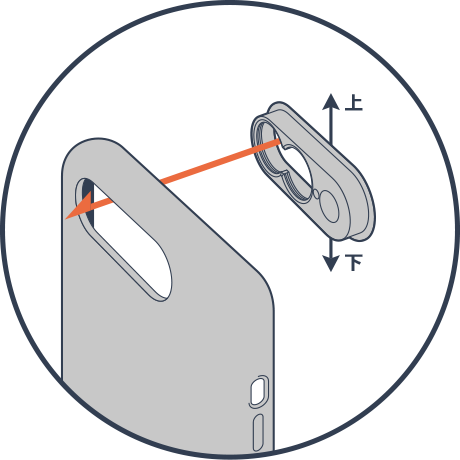
Check the top and bottom and insert -
■ iPhone X, XS, XS Max

Either up or down -
■ iPhone XR
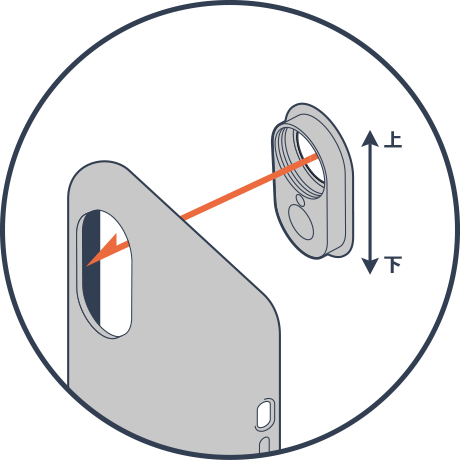
Check the top and bottom and insert
3. Attach the iPhone to the iPhone case
Attach the iPhone to the iPhone case with the BLM (Built-in Lens Mount) inserted.
At this time, if the BLM (Built-in Lens Mount) does not cover the iPhone camera lens, it is installed correctly.

4. Attach the lens to the mount
Place your iPhone on a flat surface and check the lens mounting holes (threaded holes) on the mount.
Install the lens by rotating it clockwise, being careful not to tilt the lens against the mount.
If the lens is inserted vertically, you can attach the lens without excessive force.

Regarding the use of BLM (Built-in Lens Mount) other than our recommended iPhone case
The BLM (Built-in Lens Mount) may not work with cases other than the recommended iPhone cases. If you force it on with a case that does not fit the size, the iPhone case may be damaged or the image quality may be degraded due to the misalignment of the mount. We recommend using it.